This two-day course, gives you a comprehensive overview of TechSmith Camtasia.
The course content mentioned below is based on the latest available version of Camtasia, but this training can be given on any version (the course content is then adapted according to the chosen version).
Prerequisites
This course is designed for beginners. No prior knowledge of TechSmith Camtasia or video editing is required. A working knowledge of your operating system (Mac or Windows) is all it takes to get you started!
Your Instructor : Damien Bruyndonckx

Damien Bruyndonckx is the founder and CEO of One2Learn. Specializing in eLearning and educational video, Damien is the author of the book "Camtasia 2020 - Réalisez vos tutoriels et vidéos d'entreprise" published by ENI in June 2020. This is the first (and to date the only) book in French on the matter. A recommended TechSmith trainer, he offers here the results of several years of practical experience with TechSmith Camtasia

Table of contents
The content of this training course is based on the table of contents of the book Camtasia 2020 - Produce your own tutorials and corporate videos by your trainer, Damien Bruyndonckx and adapted to the latest version of Camtasia.
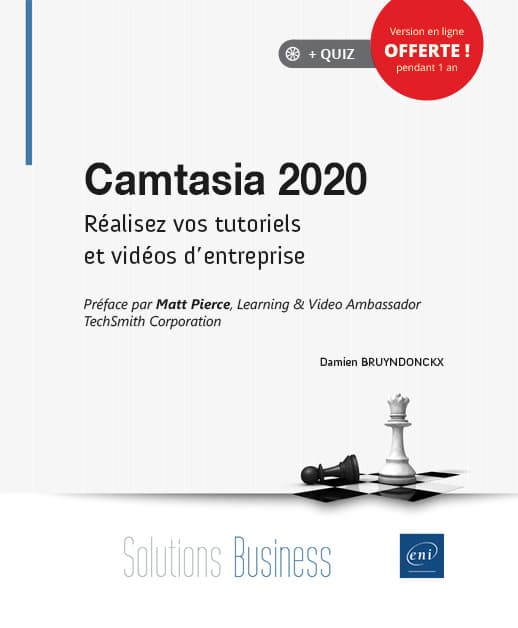
The entire course requires two days of training, but you can pick the topics that interest you to create a customised training programme.
The duration of the course is then adapted accordingly.
- Discovering Camtasia (1h)
This first chapter provides a general overview of Camtasia. We'll talk about the different types of vides, the typical steps involved in producing a video and discover Camtasia's interface. - Creating a new project (1h30)
In this chapter, you'll learn about the concept of non-destructive editing. You'll cover the questions to ask yourself when creating a new video project: video size (resolution), frame rate, background color, etc. You'll also learn how to work with the Media bin, and how to share projects with other users. - Recording your screen (2h30)
This chapter explains how to use the built-in Camtasia recorder to record your screen, webcam, narration and system audio. A special focus will be placed on recording PowerPoint slideshows. - Editing your video (3h)
This chapter covers the basic video editing techniques. You'll learn how to work with tracks in the timeline and how to trim your video clips so as to retain only those sequences that are useful for the final video. You'll also learn how to work with the various types of annotations available in Camtasia. - Transitions, animations, behaviors and special effects (2h30)
This chapter covers more advanced editing techniques. You'll learn how to use the transitions, animations and special effects available in Camtasia. - Customizing Camtasia (1h)
In this chapter, you'll learn how to customize Camtasia in order to improve your productivity and exchange data with other users. You'll learn how to use themes, templates, the library and bookmarks, among other things.. - Working with audio (2h)
This chapter covers recording narration, using audio effects, synchronizing the sound and the image, and adding background music. You'll also learn how to subtitle your videos to make them accessible to the widest possible audience. - Making your videos interactive (1h)
This chapter covers the interactive features of Camtasia. You'll learn how to use interactive zones, markers and quizzes. - Rendering your videos (1h30)
This final chapter covers all the features needed to render the final video and upload it to various platforms (YouTube, Scorm, etc.). You'll learn how to optimize your video file for its intended use and how to use the Smart Player of Camtasia.
Practical
- This course is intended for organizations and will be delivered at your premises. We do not organize calendar courses on TechSmith Camtasia.
- This course can be delivered both face-to-face and online. In case of an online class, training days do not have to be contiguous. We'll plan the training according to your needs and availability.
- The exercises accompanying this course are taken from the book "Camtasia 2020 - Réalisez vos tutoriels et vidéos d'entreprise" written by your instructor, Damien Bruyndonckx. Although the book has been written in French, the course can be delivered in both French and English
Get Camtasia for less
In addition to being a TechSmith Recommended Trainer, One2Learn is also an official TechSmith reseller. Take this course with us and benefit from a substantial discount on your first year of TechSmith subscription (*).
Don't hesitate to contact us for more info on this offer.
(*) Offer available to customers based in Europe and subject to conditions.

